WordPress hosting 2020 —Tests and comparisons of the best available services
Unfortunately, it isn’t all that easy to choose a web server that will perfectly meet your needs. Why? Because the information on the subject is rarely presented in layman’s terms, making it difficult for most people to understand the differences between the available services. What’s more, you most likely have very precise needs when it comes to your website, blog or online store. But rest assured: finding the right service for your needs doesn’t have to be that complicated.
This guide to WordPress hosting and web servers shows you the results of different tests and technical analyses based on my extensive personal experience in the area (having tried scores of different hosting services during my 15 years in the business). You’ll discover the best service to suit your own personal needs rather than a set of generalized needs. Unfortunately, when people aren’t knowledgeable about the topic, they tend to trust the opinions of their brother-in-law or the people at the agency that created their website, who claim to hold all the secrets regarding the matter when, in reality, their expertise is in web development and not web hosting. These are two totally different things!
The qualities of a good WordPress hosting service
To make an informed choice when you’re shopping for a web hosting service—specifically one for a WordPress website or blog—I believe that it’s imperative that you know and understand a few important facts about the reality of this industry.
Since I’ve been running a web agency for 12 years, I’m constantly searching for the best hosting services and different types of servers to propose to my clients or recommend to my WP for Idiots readers. As a result, I’ve had the opportunity to read a wide range of articles and “expert” opinions on the topic, including reviews and recommendations regarding WordPress hosting. Unfortunately, during my Google searches, I often come across the websites of bloggers who have enjoyed success in a particular niche, such as entrepreneurialism, working at home, podcasting, how to make money quickly (and the secret formula that goes along with it 🙄), etc. I rarely land on an article written by a true specialist in hosting.
A little side note in that regard… I openly admit that I’m not a hosting systems analyst. However, my dealings with hosting companies, my own hands-on experience and my countless discussions with pros in the area have given me an overview of the trends, the quality of the products and services, and the needs of various types of internet clientele.
Let’s cut to the chase. In all fairness, it’s important for you to know that a number of the blog entries on the subject are written by people who have had a good experience (often their only experience) with a hosting company and have therefore decided to partner with it in order to promote its services in exchange for a sales commission. Unfortunately, when we only go by our own personal experience, our perspective is limited to that. We simply don’t know:
- If there’s something better out there
- If our personal experience reflects the experience that other users have had with the same company
- If our experience applies to the website projects of the people reading our articles
In short, we may think we know all about it but, in reality, we only know our own experience. It’s very limiting.
That’s why it’s important to ask yourself certain questions before believing everything you read online. You should look into who wrote the article and that person’s actual experience in the area.
Based on a survey of thousands of users of web hosting services, here are the most important points they believe should be taken into consideration when choosing a provider:
FACTOR
If performance is important to you
In the reviews and opinions on each service, you’ll see that I’ve included a sidebar devoted to the performance of the servers used by the various companies. The tests were conducted by one of my colleagues, who installed the same websites containing the same WordPress plugins and the same theme on each of the servers. He then used PingDom and LoadImpact to gauge the performance of each provider.
Given the variable nature of WordPress hosting services and the different plans each one offers, there’s no 100 percent effective way to determine which service is THE BEST in its category. Every website is different and every server is configured differently and has different resources. However, this does give us a good idea of the overall performance that can be expected from each of the competitors.
If you’re ever completely lost in your search and you need a second opinion or an outside perspective on your situation, please don’t hesitate to contact me personally using the WP Pour les Nuls contact form. I’ll be happy to guide and support you to the best of my abilities.
Comparison Chart
Best offer (quality / price)
Best price
Website with lots of traffic
Reviews and opinions on WordPress hosting services
1. BlueHost
- Package: basic
- Cost per month (with a 12 month contract): $4.95 US
- Cost per month (with a 36 month contract): $2.95 US
- Website quantity: 1
- Disk space: 50 GO
- Bandwidth: indeterminate. I’d estimate that, like SiteGround, it’s limited to approximately 10,000 visitors per month. It depends on the type of website being hosted.
- Free domain name: YES (.com, .net, .org)
- Free SSL certificate with Let's Encrypt
The least expensive WordPress hosting service, while still offering a very good product
With a price of only €2.63 (USD $2.95) per month, BlueHost is positioned as the least expensive WordPress hosting service, while still providing a good-quality shared hosting product and good customer service.
It should be noted that, unlike the other hosting services on this list, BlueHost is the only one that doesn’t offer monthly or quarterly plans. The minimum commitment is for one year. However, if you aren’t satisfied with their product or service, they do offer a full refund within 30 days of purchase.
WordPress installation
WordPress installation isn’t quite as fluid with BlueHost as it is with some other hosting companies. It’s done with the aid of a service called MOJO Marketplace. Some of the options given during the installation process are a little confusing. MOJO Marketplace also offers you the opportunity to purchase premium themes immediately after installation. In my opinion, it might be somewhat beneficial. However, I should mention that several other very interesting premium WordPress themes (in my opinion, better than those offered through MOJO Marketplace) are available on ThemeForest, ElegantThemes and other similar websites. Because of the option to get a theme through MOJO Marketplace, users sometimes end up purchasing one that doesn’t fully respond to their needs, when they may have been able to find a more suitable one elsewhere.
Customer support and service
Unlike other live chat support services, that of BlueHost is quick and effective in terms of both technical support and customer service.
Test of overall page load times
Location of the server used for the test: Utah
Pingdom revealed that page load times were respectable, but also showed some fluctuation, given the shared hosting environment.
Tests on the impact of submitting 40 requests at once on server response times
- BlueHost Location of the server used for the test: Californie
- Server location senging request: Dublin (Irlande)
The variances I saw in website load times on the initial tests performed with Pingdom seem to coincide with the results of the LoadImpact tests. These are rather surprising results considering that BlueHost the number one hosting firm recommended by WordPress.org.
Online reputation
- Users give BlueHost a reliability rating of 3.4/5
- BlueHost is the first service to be officially recommended by WordPress.org.
2. SiteGround
- Package: StartUp
- Cost per month (with a 12 or 36 month contract): $3.95 US
- Website quantity: 1
- Disk space: 10 GO
- Bandwidth: indeterminate. I’d estimate that, like BlueHost, it’s limited to approximately 10,000 visitors per month. It depends on the type of website being hosted.
- Free domain name: YES (.com, .net, .org)
- Free SSL certificate with Let's Encrypt
Excellent hébergeur WordPress rapport qualité/prix €3.52 ($3.95 US)
I started using SiteGround several years ago because of the quality of their WordPress hosting service. At that time, BlueHost and GoDaddy had the largest market share in terms of WordPress hosting. That’s still the case for GoDaddy, which dominates the market, but SiteGround continues gaining market share month after month. And with reason! The quality of their WordPress server environment is very high, while the price is very competitive.
The tests of the system’s load time and uptime were conducted on the StartUp plan, at only €3.53 per month. However, for a more optimized website or to host more than one website, it’s preferable to opt for either the GrowBig (€5.30/mo.) or the GoGeek (€10.60/mo.) plan. They’re a little more expensive, but they offer a lot more for your money, with an advanced caching module, a staging address for running your tests, an SSL certificate, PCI compliance for eCommerce and, of course, the possibility of hosting more than one WordPress website.
WordPress Installation
It only takes a few clicks to install a WordPress website on SiteGround. During the installation process, you can choose the physical location of your server. You’ll have a choice of Chicago (US), Iowa (US), London (UK), Amsterdam (Netherlands), Eemshaven (Netherlands) or Singapore (Asia).
Customer support
SiteGround offers what they call “unmatched” customer support via live chat, telephone, helpdesk tickets and social media. The technicians are highly competent and able to resolve problems with the server, as well as technical problems in the WordPress websites, themselves.
Test of overall page load times
Location of the server used for the test: Amsterdam
Considering that the test website is hosted on a European SiteGround server, it’s no surprise that it performed particularly well in Stockholm. However, it was a little slower in Melbourne, Australia.
Tests on the impact of submitting 40 requests at once on server response times
- Location of the SiteGround server used for the test: Amsterdam
- Server location senging request: Dublin (Ireland)
The response times are very quick when the machines are located relatively close to the physical server..
Online reputation
- SiteGround users give it an overall rating of 4.5/5
- Another revealing statistic regarding the quality of the product and services is that 93 percent of SiteGround users renew their subscription once their hosting plan expires
- SiteGround’s customer service is rated at 4.7/5
3. WP Engine
- Package: Startup
- Cost per month (with a 12 or 36 month contract): $25 US
- Website quantity: 1
- Disk space: 10 GO
- Bandwidth: 25,000 visitors per month
- Free SSL certificate with Let's Encrypt
The most popular managed hosting service
The Personal plan is WP Engine’s entry-level package. With it, you’ll be able to host one WordPress website with a maximum of 25,000 visitors per month, which is more traffic than 99.9 percent of websites receive.
Some of you may be wondering why WP Engine is so expensive. It’s because it’s a managed hosting service. Managed hosting takes care of all aspects related to security, the speed of your WordPress website, updates of the WordPress core program and plugins, daily backups, etc. You also have access to premium technical support, which could be very useful in the event of a glitch. But if you’re just starting a new web project, I probably wouldn’t recommend this service. It’s too expensive. On the other hand, it could be very advantageous for a well-established company or for a WordPress website that requires additional resources.
One benefit of using WP Engine is that the company recently acquired the Genesis framework, which gives you access to 40 high-quality premium themes. As of June 25, 2019, they also acquired FlyWheel, another major WordPress hosting company that provides managed services.
Another advantage is the ability to transfer your WordPress website at no cost. This is very practical if you’re switching from one hosting company to another. Otherwise, you can always consult my guide to migrating WordPress websites.
Installation WordPress
The procedure for registering and purchasing WP Engine’s services is fairly simple. When it comes to installing WordPress, they’ll take care of it for you. They’ll email you your access codes for the content management dashboard and any other access codes you may need in order to manage your server space.
During the installation process, you’ll be able to choose from the following locations in which to host your WordPress website:
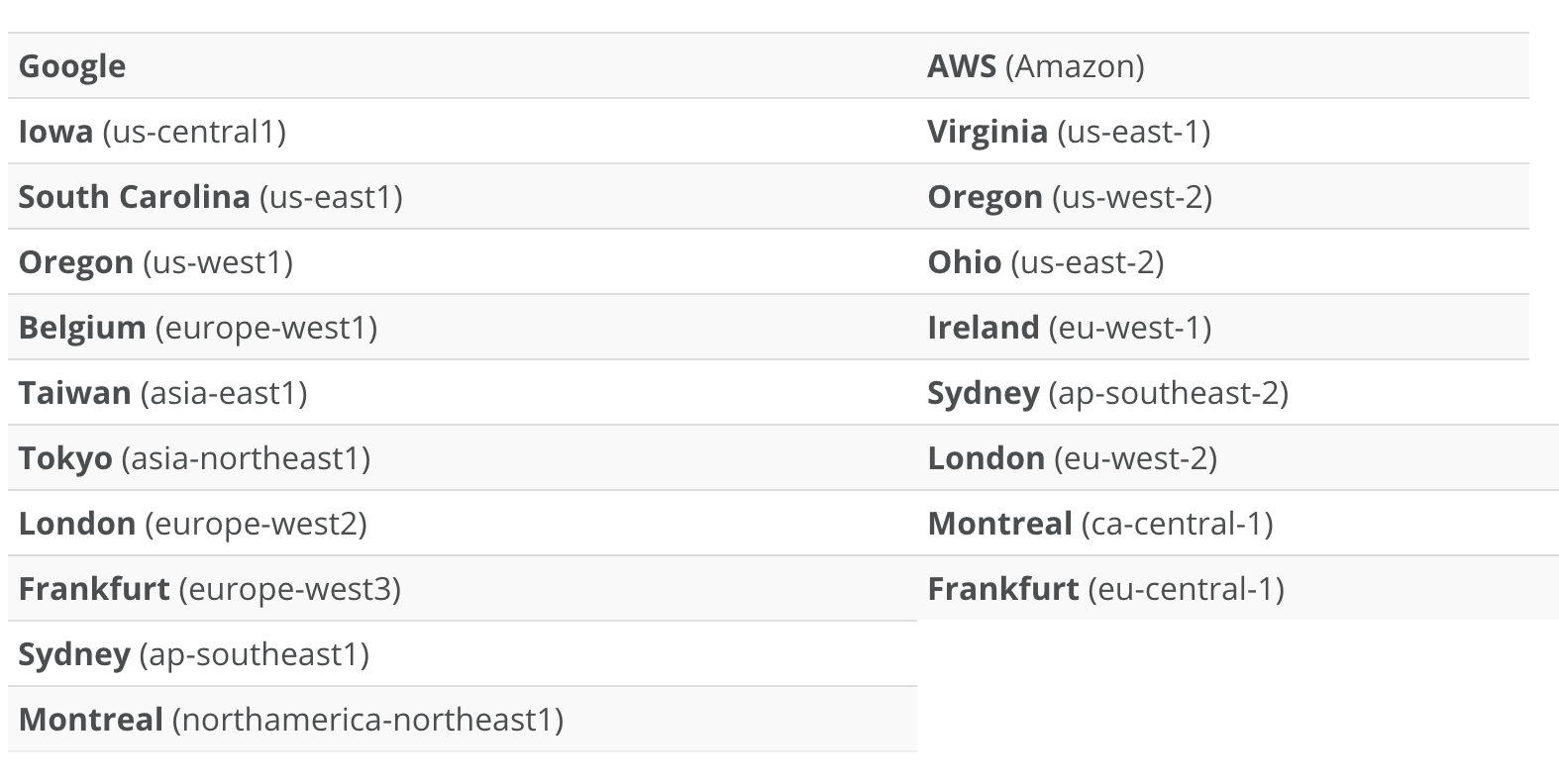
Customer support
You’ll be able to contact WP Engine through live chat, through their helpdesk or even by telephone if you have an advanced plan. Overall, users are extremely satisfied with the technical support they receive, giving it a rating of 4.5/5.
Test of overall page load times
Location of the server used for the test: Michigan (United States)
For the website used to perform the test, WP Engine demonstrated solid performance in terms of load times, especially when it came to unfailing consistency, regardless of one’s location. This is one of the factors that differentiate it from its competitors.
Tests on the impact of submitting 40 requests at once on server response times
- Server location for the test: Michigan (USA)
- Server location senging request: Portland (USA)
WP Engine’s servers were incredibly rapid. The 40 requests submitted to the servers had no impact whatsoever on their performance.
Online reputation
- With regard to the optimization and load times of their WordPress websites, customers gave WP Engine a satisfaction rating of 4.7/5
- 92 percent of WP Engine users renewed their hosting plan once their previous subscription expired
- In terms of reliability, users gave it a rating of 4.5/5
4. HostGator
- Package: Starter
- Cost per month (with a 12 month contract): $7.95 US
- Cost per month (with a 36 month contract): $5.95 US
- Website quantity: 1
- Disk space: 10 GO
- Bandwidth: indeterminate. I would say that, like SiteGround, it’s probably limited to around 10,000 visitors per month. It depends on the type of website you’re hosting there.
- Free domain name: YES (.com, .net, .ca, .org)
One of the most popular web hosting services
It’s easy to register for HostGator’s Starter plan and it doesn’t take long to set everything up. After just a few minutes, you’ll be able to log on to a standard cPanel.
WordPress installation
Installing WordPress is also quite simple with the cPanel’s integrated module. You might have to update WordPress or the theme through the management dashboard, but you’ll be able to do it with just a few clicks.
Customer support
One of my colleagues used technical support to get help implementing a temporary address. The wait time was only eight minutes. And it only took him a few moments to get everything set up. My colleague did mention, however, that communication was less fluid than what I experienced with SiteGround and BlueHost and that he had to further explain some of the technical points in order to make his needs understood, which is something not everyone would be capable of doing. But this may be an unusual, isolated incident.
Test of overall page load times
Location of the server used for the test: Utah
One of the drawbacks is the inconsistency in page load times. The results were often favorable in terms of speed, but the server sometimes took much longer to load a page for some unknown reason. This is often the case with certain shared hosting services. It may be a result of the quantity of websites that are hosted on the same server.
Tests on the impact of submitting 40 requests at once on server response times
- Server locatoin for the test: Utah (USA)
- Server location senging request: Californie (USA)
There was some fluctuation in the impact on load times. The results were correct, but that’s all.
Online reputation
- For the overall satisfaction of the hosting service: 3.9/5
- In terms of reliability, users gave it a rating of 4.1/5
- 74 percent of HostGator users renewed their plan when it expired—not such an impressive statistic when compared to WP Engine’s 92 percent and SiteGround’s 93.
5. GoDaddy
- Package: Basic plan
- Cost per month (with a 12 month contract): $8.60 US
- Cost per month (with a 36 month contract): $4.90 US
- Website quantity: 1
- Disk space: 10 GO SSD
- Bandwidth: 25 000 visitors/mois
- Free domain name: YES (.com, .net, .ca, .org)
L'entreprise avec la plus grosse part du marché pour l'hébergement web
Using the Basic plan, registration with GoDaddy comes off without a hitch all the way up to the point of logging on to the back office to control the hosting environment. The back office is modern and surprisingly easy for a beginner to use in comparison with the classic cPanel offered by competitors.
WordPress Installation
The same goes for installing WordPress, which is accomplished seamlessly using their WordPress installation tool.
Customer support
However, things take a turn for the worse with their technical support and customer service. First of all, they don’t offer a temporary URL where you can create and test your website before going live online. Instead, I have to use a subdomain for my preliminary testing.
Things really went south when I decided to call technical support to correct a problem with the server. After an hour-long wait, I deemed my first call to be a failure. But I told myself that it was probably the result of a glitch in their telephone system. On my second call, I was able to speak to a technician after only two minutes. Much better! However, he should have escalated my problem to a more competent technician instead of trying to defend his point that the technical problem in question couldn’t have originated from their side, even after I pinpointed the exact source of the problem for him. I finally gave up on the discussion, realizing that I could resolve the problem myself, given my technical knowledge in the area of web servers (knowledge that 99.5 percent of their users don’t have!). The person on the other end of the line was polite, but incompetent.
In short, I was very disappointed with their technical support. And this no longer seems to be an isolated event, as my colleague had a similar problem and also had to wait an eternity on the phone. However, unlike what happened to me, he received excellent support from a qualified technician.
Test of overall page load times
Server location for the test: Arizona (USA)
As for load times of the website in the United States and Europe, GoDaddy provided impressive results.
Tests on the impact of submitting 40 requests at once on server response times
- Server location for the test: Arizona (USA)
- Server location senging request: Californie (USA)
The GoDaddy server performed beautifully. The results were consistently under one second.
Online reputation
- GoDaddy is the biggest player in terms of web hosting
- 78 percent of GoDaddy clients plan to renew with them once their plan expires—a rather weak statistic compared to 92 percent of WP Engine clients and 93 percent of SiteGround clients
- The reliability of the product was rated at 3.8/5
My conclusions on the best servers for WordPress
So who’s the real winner of this WordPress hosting comparison? The answer is: it depends… 😬 It depends on your situation. Here are the conclusions we can draw from the various test results and personal experiences:
- If your top priority is to use the least expensive service, I’d probably go with BlueHost.
- If you want to host more than one WordPress website, I’d probably go with SiteGround.
- If performance is a major concern for you, I’d go with either WP Engine or one of GoDaddy’s more advanced plans (however, take my experiences with the latter’s customer service and technical support into consideration).
- If you have a well-established website with a lot of traffic, I’d go with WP Engine.
- If you have no experience installing WordPress, I’d also go with WP Engine, as they’ll perform the installation for you.
For a new website or a site with less than 10,000 visitors per month
For best pricing
For an established website with more than 10,000 visitors per month
For performance
I’d love for you to share your own experiences in searching for the best WordPress hosting service! This could help other readers find the most suitable product for their situation!
* Please note that this article contains affiliate links. This means that, if you click on one of the links and purchase one of the plans offered by the hosting company, I’ll receive a commission for that sale. This commission allows me to continue offering you high-quality free guides and tutorials. You will not be charged extra to cover the cost of this commission. You’ll pay only the amount indicated by the company (or you might even get a better price!).


